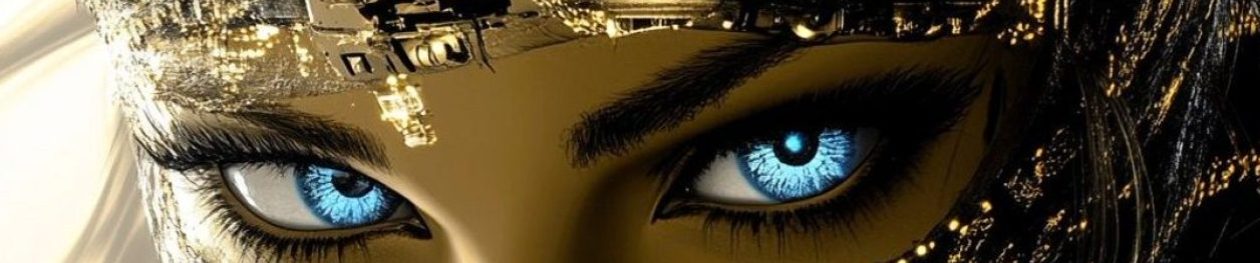WooCommerce + WeChat Pay – What’s available?
Below is a concise guide to the most‑used WooCommerce extensions that let Chinese shoppers pay with WeChat Pay (the QR‑code / H5 / JSAPI methods that Chinese users expect). All of these plugins are listed in the official WordPress plugin directory or on the developers’ sites, so you can install them directly from your WordPress admin panel.
| Plugin (official name) | How it works / payment flow | Key requirements | Pricing / licence | Pros | Cons / things to watch |
|---|---|---|---|---|---|
| China Payments Plugin (a.k.a. WP Stripe Global Payments) | Uses Stripe Connect to route WeChat Pay (and Alipay) transactions through Stripe. At checkout a QR‑code (or a “Pay in WeChat” button) is shown; the shopper scans it in the WeChat app and Stripe settles the money to your Stripe account. | • Stripe account (standard or Connect)• Stripe‑enabled WeChat Pay (available for Chinese merchants)• WooCommerce ≥ 3.0 | Free core version (2 % transaction‑fee on each payment). Paid plans remove the fee and add premium support. | • Very easy to set up – only a few clicks to connect Stripe.• Handles currency conversion automatically (CNY → your Stripe base currency).• Works with WooCommerce Multilingual/WPML for multi‑language stores. | • Relies on Stripe – you must have a Stripe account that supports WeChat Pay (currently limited to merchants in certain countries).• The free version adds a 2 % surcharge. |
| Woo WeChatPay (companion to WP Weixin) | Direct integration with the WeChat Pay mainland API. Supports three checkout modes: JSAPI – payment inside the WeChat in‑app browser.H5 – mobile browser redirect.QR‑code – desktop checkout where the shopper scans a QR code. | • A mainland China WeChat Pay merchant account (requires ICP licence in China).• WP Weixin plugin installed & configured (provides the basic WeChat SDK). | Free (open‑source on GitHub). | • No third‑party gateway – funds go straight to your WeChat merchant account.• Full control over the checkout UI (inline QR, popup, or redirect).• Supports refunds and “pay‑again” for pending orders. | • Requires a Chinese merchant account – not ideal for non‑Chinese businesses.• No built‑in cross‑border (global) support yet (planned for v1.4). |
| Xunhu WeChat Payment for WooCommerce (aka xunhu‑wechat‑payment‑for‑WooCommerce) | Provides a QR‑code payment method that works without a formal WeChat Pay contract. The plugin generates a static QR code linked to a personal WeChat wallet (or a “scan‑to‑pay” service). | • No official WeChat Pay account needed – works with personal WeChat wallets or third‑party “scan‑to‑pay” services.• Standard WooCommerce installation. | Free, open‑source on GitHub. | • Ideal for hobbyists or very small shops that cannot obtain a merchant licence.• Simple “plug‑and‑play” – just install and enable. | • Not suitable for high‑volume or regulated e‑commerce (no settlement reports, higher fraud risk).• Limited to QR‑code scanning; no H5/JSAPI flows. |
| Yedpay WooCommerce Payment Gateway | Multi‑currency gateway that bundles WeChat Pay, Alipay, UnionPay, Visa, Mastercard, etc., via the Yedpay platform. | • Yedpay merchant account (supports cross‑border WeChat Pay).• WooCommerce installed. | Free plugin; fees are charged by Yedpay per transaction (usually ~2–3 %). | • One gateway for many Asian payment methods (good if you also need Alipay).• Handles cross‑border payments – you don’t need a Chinese bank account. | • You depend on Yedpay’s service uptime and fee structure.• Setup involves creating a Yedpay account and entering API keys. |
Quick “How‑to” for the most common scenario
Goal: Let Chinese visitors pay with WeChat Pay while you keep the money in your existing Stripe account (no Chinese bank needed).
- Install the plugin
- In WordPress → Plugins → Add New, search for “WP Stripe Global Payments” (or use the direct URL
https://wordpress.org/plugins/wp-stripe-global-payments/). - Activate the plugin.
- In WordPress → Plugins → Add New, search for “WP Stripe Global Payments” (or use the direct URL
- Connect Stripe
- Go to WooCommerce → Settings → Payments → China Payments.
- Click “Connect with Stripe” and follow the OAuth flow. Make sure your Stripe account has WeChat Pay enabled (you can request this in the Stripe Dashboard under Payments > Settings > WeChat Pay).
- Configure WeChat Pay
- Choose the display mode you prefer – inline QR code on the checkout page or a modal popup.
- Set the currency (CNY) and optionally enable automatic currency conversion to your store’s base currency.
- Test the flow
- Enable Stripe test mode in the plugin settings.
- Place a test order, choose WeChat Pay, and scan the QR code with a real WeChat app (test cards are not available, but you can verify the QR appears correctly).
- Go live
- Switch the Stripe connection to Live mode.
- Optionally upgrade to a paid plan to remove the 2 % fee if your volume justifies it.
Result: Chinese customers see a familiar WeChat Pay QR code, scan it in the WeChat app, and the payment is settled to your Stripe balance. The order status updates automatically in WooCommerce.
When to pick another plugin
| Situation | Recommended plugin |
|---|---|
| You already have a mainland‑China merchant licence and want funds to land directly in a Chinese bank | Woo WeChatPay (requires WP Weixin) |
| You cannot obtain a merchant licence but still want a simple QR‑code checkout for a tiny shop | Xunhu WeChat Payment (personal wallet) |
| You need multiple Asian payment options (Alipay, UnionPay, etc.) in one gateway | Yedpay |
| You prefer a fully hosted solution with minimal configuration and are okay with a small per‑transaction fee | China Payments Plugin (free core) |
Sources
- Woo WeChatPay – GitHub repo describing JSAPI, H5, and QR‑code flows for WooCommerce github.com.
- Yedpay WooCommerce gateway – WordPress.org tag page confirming WeChat Pay among supported methods wordpress.org.
- Xunhu WeChat Payment for WooCommerce – GitHub repo that provides a “no‑sign‑up” QR‑code solution github.com.